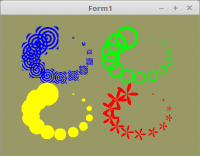Lazarus - OpenGL 3.3 Tutorial - Shader - Punkte verschieden darstellen
Aus DGL Wiki
Version vom 23. Juli 2018, 21:43 Uhr von Mathias (Diskussion | Beiträge)
Inhaltsverzeichnis
Shader - Punkte verschieden darstellen
Einleitung
Man kann auch Punkte mit dem Shader darstellen, dies kann man auf verschiedene Weise.
Im Fragment-Shader kann man das Zeichen der Punkte manipulieren.
Die Deklaration der Koordianten und Punktgrösse.
var
Point: array of TVertex2f;
PointSize: array of GLfloat;
Daten für die Punkte in die Grafikkarte übertragen
procedure TForm1.InitScene;
begin
glClearColor(0.6, 0.6, 0.4, 1.0); // Hintergrundfarbe
// Daten für Punkt Position
glBindVertexArray(VBPoint.VAO);
glBindBuffer(GL_ARRAY_BUFFER, VBPoint.VBO);
glBufferData(GL_ARRAY_BUFFER, sizeof(TVertex2f) * Length(Point), Pointer(Point), GL_STATIC_DRAW);
glEnableVertexAttribArray(10);
glVertexAttribPointer(10, 2, GL_FLOAT, False, 0, nil);
// Daten für Punkt Grösse
glBindVertexArray(VBPoint.VAO);
glBindBuffer(GL_ARRAY_BUFFER, VBPoint.VBO_Size);
glBufferData(GL_ARRAY_BUFFER, sizeof(GLfloat) * Length(PointSize), Pointer(PointSize), GL_STATIC_DRAW);
glEnableVertexAttribArray(11);
glVertexAttribPointer(11, 1, GL_FLOAT, False, 0, nil);
end;
Zeichnen der Punkte
procedure TForm1.ogcDrawScene(Sender: TObject);
const
ofs = 0.4;
begin
glEnable(GL_PROGRAM_POINT_SIZE);
glClear(GL_COLOR_BUFFER_BIT);
Shader.UseProgram;
glBindVertexArray(VBPoint.VAO);
// gelb
glUniform1i(PointTyp_ID, 0);
glUniform3f(Color_ID, 1.0, 1.0, 0.0);
glUniform1f(X_ID, -ofs);
glUniform1f(Y_ID, -ofs);
glDrawArrays(GL_POINTS, 0, Length(Point));
// rot
glUniform1i(PointTyp_ID, 1);
glUniform3f(Color_ID, 1.0, 0.0, 0.0);
glUniform1f(X_ID, ofs);
glUniform1f(Y_ID, -ofs);
glDrawArrays(GL_POINTS, 0, Length(Point));
// grün
glUniform1i(PointTyp_ID, 2);
glUniform3f(Color_ID, 0.0, 1.0, 0.0);
glUniform1f(X_ID, ofs);
glUniform1f(Y_ID, ofs);
glDrawArrays(GL_POINTS, 0, Length(Point));
// blau
glUniform1i(PointTyp_ID, 3);
glUniform3f(Color_ID, 0.0, 0.0, 1.0);
glUniform1f(X_ID, -ofs);
glUniform1f(Y_ID, ofs);
glDrawArrays(GL_POINTS, 0, Length(Point));
ogc.SwapBuffers;
end;
Vertex-Shader:
#version 330
layout (location = 10) in vec2 inPos; // Vertex-Koordinaten in 2D
layout (location = 11) in float inSize; // Vertex-Koordinaten in 2D
uniform float x; // Richtung von Uniform
uniform float y;
void main(void)
{
vec2 pos = inPos;
pos.x = pos.x + x;
pos.y = pos.y + y;
gl_PointSize = inSize;
gl_Position = vec4(pos, 0.0, 1.0); // Der zweiter Parameter (Z) auf 0.0
}
Fragment-Shader:
#version 330
uniform vec3 Color ; // Farbe von Uniform
out vec4 outColor; // ausgegebene Farbe
uniform int PointTyp;
void main(void)
{
vec2 p = gl_PointCoord * 2.0 - vec2(1.0);
float r = sqrt(dot(p, p));
float theta = atan(p.y, p.x);
switch (PointTyp){
case 0: if(dot(gl_PointCoord - 0.5, gl_PointCoord - 0.5) > 0.25)
discard;
else
outColor = vec4(Color, 1.0);
break;
case 1: if(dot(p, p) > cos(theta * 5))
discard;
else
outColor = vec4(Color, 1.0);
break;
case 2: if(dot(p, p) > r || dot(p, p) < r * 0.75)
discard;
else
outColor = vec4(Color, 1.0);
break;
case 3: if(dot(p, p) > 5.0 / cos(theta - 20 * r))
discard;
else
outColor = vec4(Color, 1.0);
break;
default: discard;
}
}
Autor: Mathias
Siehe auch
- Übersichtseite Lazarus - OpenGL 3.3 Tutorial